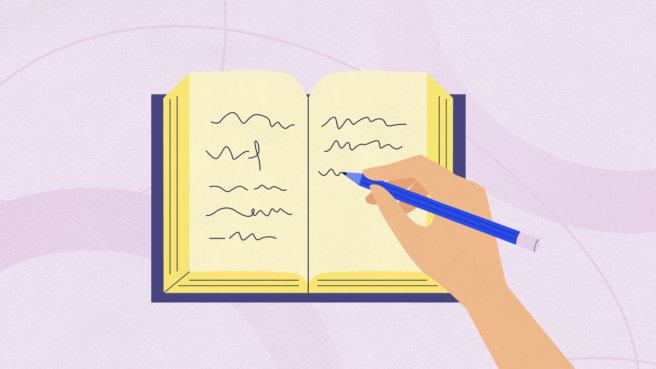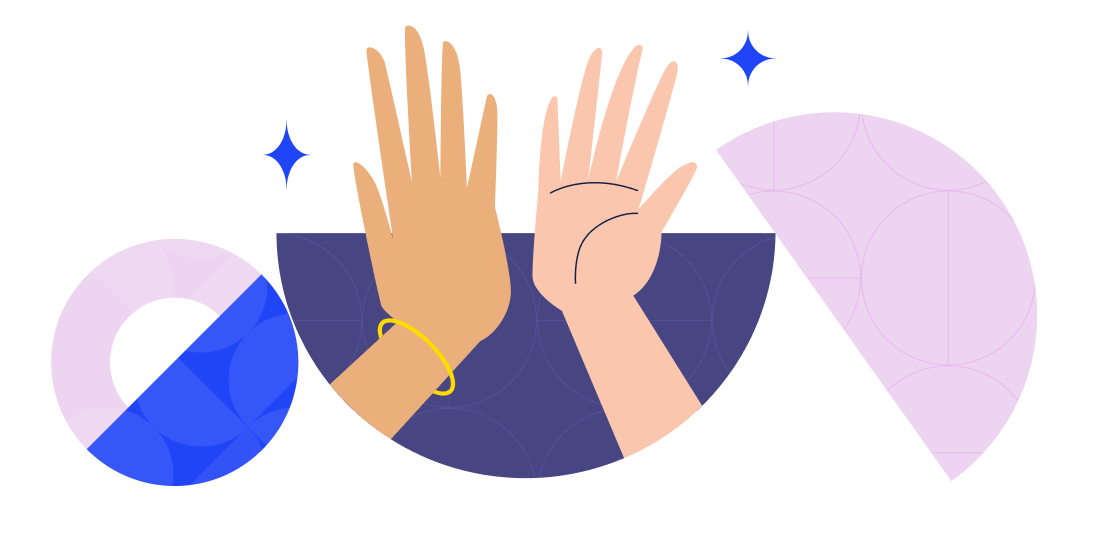From Mangools and Google Docs to a CMS and Search Console, here’s what you need to do your best work.
Content marketing and copywriting are two great career paths for enthusiastic and versatile writers. But there’s so much more to these jobs than just writing an article and peppering in keywords, or writing three versions of a slogan and sending them off to a CEO for approval.
Looking for content marketing support for your brand? We can help. Let’s Talk
Whether you’re a journalist or author looking to test the waters of copywriting and content marketing, or you’re a new graduate hoping to build your portfolio and make a living off of your writing and research skills, you’re gonna need the right tools. But first…
What is content marketing?
Content marketing involves writing, designing, and publishing strategic articles, downloadable resources, guides, interviews, and templates on behalf of a company. The goal is to create helpful content that positions a company as an authority in their space, helps them connect with their community, and drives lots of traffic to the company website. In some cases, content marketers also do some copywriting work.
What is copywriting?
Copywriting involves developing a voice and tone framework for a company and applying it across every written word on their website, on the products, and on social media. That means doing everything from choosing slogans or taglines, to naming new product lines, to writingevery word on a landing page for an event, to writing the copy on a product page. In some cases, copywriters also do some content marketing work.
The best content marketing and copywriting tools
Both of these writing jobs involve actively strategizing around word choice and structure, and both require the use of tools that help them create content that performs well and contributes to company goals.
We’ll get into all the different types of tools you’ll need in your arsenal, for research, writing, editing, publishing, and tracking your work.
Research tools
For everything from building out a content calendar and strategy to choosing the perfect phrasing for a headline, an SEO tool is the most important part of a marketing writer’s toolkit. SEO tools show what people are searching for online, which helps content strategists and copywriters choose what to write and how.
Some platforms have a free option to start, while others have tiered pricing plans, but no matter which one you choose, it’ll have a huge impact on the performance of your articles.
Here’s some of the ways you can use an SEO tool:
- To find emerging keywords that you can win and watch grow.
- To build out a list of keywords you and your team will go after this quarter.
- To build out article outlines using keywords and their variants in the headers, subheading, meta description, and throughout the body of the piece.
- To see which websites have the top spots for each keyword you’re chasing.
- To see which version of a keyword is the best to use in your product name or slogan (for example, computers for kids vs. kids computers).
- To see which version of a keyword is the best to use on your website homepage and product pages.
- To understand the searcher’s intent and build a product-led marketing strategy.
- A library card and account
In many areas, a public library account can be used to access online academic articles, surveys, and studies, so it’s a great resource for content marketers looking to add authority and heft to their articles.
Statista is full of data, studies, and surveys that also help strengthen the information in your content and on your website. They have free accounts that provide more than enough info for freelance content marketers or those at a larger company.
Writing tools
We don’t mess with what works. Google Docs is an excellent word processor with all the tools and shortcuts a writer needs to get their ideas organized and onto the page. Here’s a couple of our favorite shortcuts that we use all day:
- Use Command + Option + 1 (or Ctrl + Alt + 1) to change a line of text to Heading 1, Command + Option + 2 (or Ctrl + Alt + 1) to make it Heading 2, and so on.
- Use Command +Shift + V (or Ctrl + Shift + V) to paste text without formatting — this is great when compiling research into a doc and not wanting to mess up your formatting.
- Use Command + F (or Ctrl + F) to search the doc for your primary and secondary keywords to ensure they’ve been used enough times throughout the piece.
Though some writers like working right in their CMS (more on that below), we recommend writing in Google Docs because the autosave function is the best around — and Google Docs rarely glitches, which isn’t always the case for CMSs. Writing in a Google Doc and pasting it into your CMS later is the safest way to avoid losing any work or wasting time.
Editing tools
Though some editors sneer at the use of AI-powered editors, others find it’s a helpful complement to their human skills. Having writers use Grammarly while writing can significantly reduce typos, errors, and awkward phrasing, lightening the load for editors with very full plates.
Can you tell we love Google Docs? Editors can easily use suggesting mode to add, delete, or change text throughout a piece they’re editing. That way, writers can learn from their editor’s edits much more easily as they go through and review the edits. The interface is clean and easy to use, and it’s easy to communicate in the comments and suggestions if there’s any differences of opinion.
- Readability checker
Platforms like Readable.com let writers or editors upload their work and check it for readability, Flesch-Kincaid Grade Level, and how engaging and clear it’ll be for your intended audience. Not every copywriter or content marketers needs a readability checker, but for larger projects or major initiatives, it can be helpful.
- Text to speech
Sometimes, the best way to find errors in your copy is reading it aloud. Our ears can sometimes hear strange phrasing, grammatical errors, or long sentences better than our eyes can see them. That’s why some editors like using their computer’s text-to-speech function and have their computer read the text they’ve been working on.
Publishing tools
A Content Management System, or CMS, is the platform where all the building blocks come together to make an article look great on a website. In the CMS, the writer pastes their article into various text modules, adds CTAs (Calls to Action), adds modules like related articles, and fills in the headlines, author, categories, and meta description.
Building articles in a CMS can be quite time consuming, so look for a great CMS like HubSpot or WordPress that makes the process go as smoothly and quickly as possible.
Copywriters often are responsible for writing the words to plug into an existing designed web page that’s full of placeholder Lorem Ipsum text. For a copywriter, the last stage of their involvement in a project is plugging in the finalized copy into a Figma file and ensuring it flows well and encourages the user actions they hope to achieve.
Tools for tracking performance
Knowing how to track the performance of your articles and your copy is a huge skill that sets copywriters and content marketers apart from the pack. Google Analytics offers free courses that show you how to set up and use Google Analytics to track traffic and conversions on various web pages. With Google Analytics, you can share insights like:
- This new landing page has seen 30% more conversions since we added the new copy.
- This article has generated 40% more traffic than average this month, and has contributed to 10% of the entire website’s traffic this week.
- When we shared our articles in an email newsletter, they got 10% more traffic than usual.
Google Search Console helps you see broader trends about your site’s performance and rank on Google, as well as which search queries are leading to your site, how often the website appears in search, and how often users are clicking through to your website when searching for a specific query. It helps track the efficacy of your SEO work.
Level up your skills with these writing tools
The tools we’ve highlighted are the ones that work for us and help us create content that helps companies connect with their intended audiences — and helps drive website traffic and conversions.
What tools do you use for content marketing and copywriting? Let us know in the comments and on social at @cxdstudio.